
Meta의 인공지능(AI) 연구소인 Meta AI 의 Fundamental AI Research(FAIR) 팀은 손으로 그린 캐릭터를 애니메이션으로 변환하는 오픈 소스 프로젝트 'Animated Drawings'를 2023년 4월 14일에 발표했습니다. Animated Drawings는 무료로 브라우저에서 경험할 수 있으며, 머리와 몸, 사지만 분명하면 상당히 어색한 낙서도 쉽게 움직일 수 있습니다.
또한, Animated Drawings는 오픈 소스로 게시되므로 GitHub에서 다운로드하여 더 자세한 옵션을 변경할 수 있습니다.
Animated Drawings
https://sketch.metademolab.com/

First-of-its-kind open source project brings your animated drawings to life
First-of-its-kind open source project brings your animated drawings to life
The Fundamental AI Research (FAIR) team at Meta AI is excited to release Animated Drawings, an open source project aimed at helping creators and developers easily create their own drawing-to-animation experiences or products. It started in 2021 when resear
developers.facebook.com
A new, unique AI dataset for animating amateur drawings
A new, unique AI dataset for animating amateur drawings
Working with Inria researchers, we’ve developed a self-supervised image representation method, DINO, which produces remarkable results when trained with Vision Transformers. We are also detailing PAWS, a new method for 10x more efficient training.
ai.facebook.com
Animated Drawings는 Meta AI의 FAIR 팀이 출시한 애니메이션 작성 프로젝트로, 오브젝트 검출 모델, 자세 추정 모델, 화상 처리 기반의 세그멘테이션을 이용하여 손으로 그린 일러스트를 디지털로 처리하여 애니메이션으로 변환하고 있습니다. Meta는 이 프로젝트에 대해 "창의력을 통해 사람들과 커뮤니티를 연결할 기회"라는 뜻을 전합니다.
Animated Drawings가 어떤 서비스인지는 브라우저에서 시도할 수 있는 데모에서 애니메이션을 만들어 보면 잘 알 수 있습니다. 우선 아래에서 「Get Started」를 클릭.
https://sketch.metademolab.com/
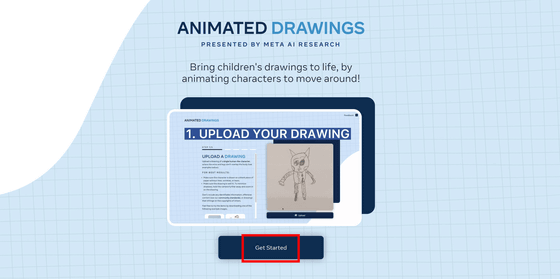
그런 다음 애니메이션으로 만들려는 캐릭터의 일러스트를 업로드합니다. 이때, 「팔다리가 몸에 겹치지 않을 것」, 「구겨지거나 찢어지지 않은 흰 종이에 그려져 있을 것」, 「너무 어둡거나 그림자가 없을 것」, 「개인을 특정할 수 있는 정보, 불쾌한 내용, 타인의 저작권을 침해하는 그림이 아닌 것」 이라는 규칙을 지켜야 합니다. 미리 준비된 「SAMPLE DRAWINGS」에서 선택할 수도 있으므로, 왕관을 쓴 소녀와 같은 일러스트를 선택하고 「Next」를 클릭.

「Meta AI의 연구에 협력하는 것을 동의합니까?」라는 메시지와 함께, 입력된 내용이 인간 연구원에게 노출되거나, 학술 논문이나 프레젠테이션 등에 이용될 수 있다고 안내합니다. 자세한 규약은 「ABOUT THIS DEMO」에서 볼 수 있습니다. Agree를 클릭합니다.

프레임을 움직여 캐릭터의 범위를 확정합니다. 브라우저의 Animated Drawings는 하나의 캐릭터만 움직일 수 있기 때문에 여러 캐릭터가 그려진 그림의 경우는 하나의 캐릭터만 지정합니다. 지정되면 Next를 클릭하여 계속 진행합니다.
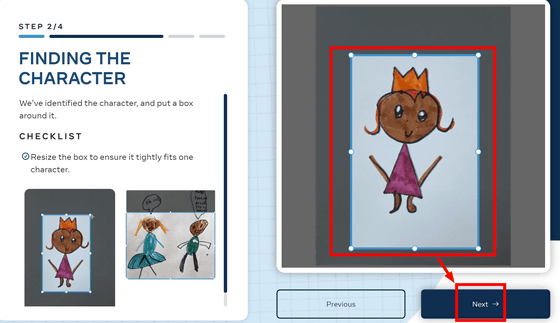
다음으로, 가져온 일러스트에 선을 덧붙이거나 일부를 지우는 등 간단한 변경이 가능합니다. 그림 변경이 완료되면 "Next".

마지막으로, 일러스트의 파트의 위치를 확정해 갑니다. 선으로 연결된 원을 드래그하면 움직일 수 있기 때문에 머리의 중심, 좌우의 귀와 눈, 손목, 팔꿈치, 어깨, 엉덩이, 무릎, 발끝의 위치를 일러스트에 맞추어 조정합니다. 설정이 완료되고 "Next"를 클릭하면 그림을 몇 초 동안 스캔합니다.
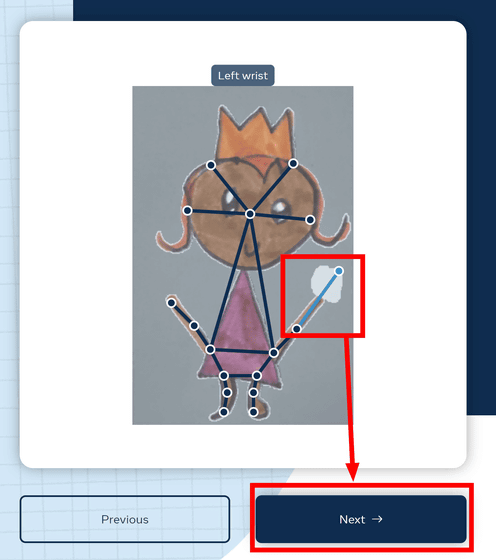
그러자 팔을 빙빙 돌리면서 뛰어다니는 애니메이션이 생성되었습니다.

애니메이션의 움직임은 「댄스」, 「재미있는 움직임」, 「점프」, 「걷기」 등 32 종류가 준비되어 있기 때문에 애니메이션을 선택하는 것으로 업로드한 캐릭터에 다양한 움직임을 연출할 수 있습니다.
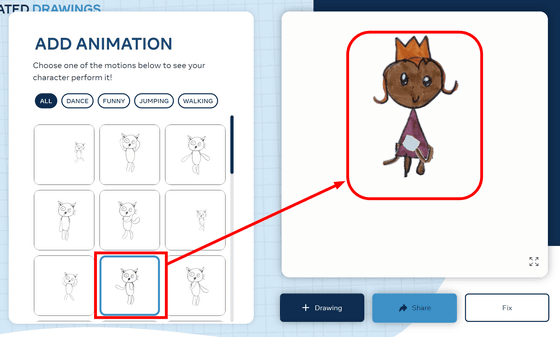
GitHub - facebookresearch/AnimatedDrawings: Code to accompany "A Method for Animating Children's Drawings of the Human Figure"
https://github.com/facebookresearch/AnimatedDrawings
GitHub - facebookresearch/AnimatedDrawings: Code to accompany "A Method for Animating Children's Drawings of the Human Figure"
Code to accompany "A Method for Animating Children's Drawings of the Human Figure" - GitHub - facebookresearch/AnimatedDrawings: Code to accompany "A Method for Animating Childre...
github.com
'AI · 인공지능 > 이미지 생성 AI' 카테고리의 다른 글
| OpenAI가 텍스트와 이미지로 3D 모델을 생성하는 오픈 소스 AI 「Shap-E」를 발표 (0) | 2023.05.10 |
|---|---|
| 업 스케일링 API를 「Stable Diffusion」개발사인 Stability AI가 발표 (0) | 2023.05.03 |
| 「Stable Diffusion」개발사가 문자 표현도 자연스러운 이미지를 생성 AI「DeepFloyd IF」발표 (0) | 2023.05.02 |
| NVIDIA가 텍스트로 고해상도 영상을 생성하는 AI 모델 「VideoLDM」 발표 (0) | 2023.04.21 |
| 「Stable Diffusion + Multi ControlNet」으로 실사같은 애니메이션을 생성 (0) | 2023.04.13 |
| 이미지 생성 프롬프트를 사진이나 일러스트로 검색할 수 있는 「unprompt.ai」 (0) | 2023.04.05 |
| 이미지 생성 AI를 대폭 강화한 「Stable Diffusion XL」베타판 사용 리뷰 (0) | 2023.04.05 |
| 멀티 모달 모델 오픈 소스 "OpenFlamingo"가 등장, 무료 데모도 공개 (0) | 2023.03.31 |



